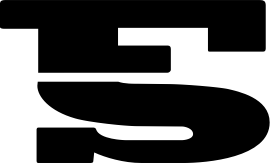Marketing Communications
A unified message reinforces a powerful MSOE brand, reflecting the vision and excellence we all represent and the passion we share for educating the innovators and leaders of tomorrow. Your collaborative partner in this effort is MSOE’s Marketing Communications Department—a team of dedicated professionals with expertise in developing strategic marketing communications. Direct mail, brochures, invitations and advertising are only the tip of the iceberg.
Every person at MSOE, from student and faculty member to alumni and Regent, plays an important role in telling the overall MSOE brand story and in elevating the university toward greater recognition. Here are some topics to consider as you represent the MSOE brand.
Brand Manual
Graphic standards for the MSOE brand visual presentation ensure that we maintain a consistent, high quality image of our university. The Marketing Communications team can advise on appropriate logo usage and proper presentation. Find guidance on adopting the use of MSOE’s official logos, colors and other facets of the university's brand identity system and standards.
Photography and Video
A picture is worth a thousand words. We can help support your message with high-impact campus imagery. MSOE’s photo archive includes thousands of photographs of the campus, events and activities with new photos added regularly. We also provide consultation, planning and production for professional video and multimedia projects.
Social Media
MSOE uses social media as a marketing and communications tool to engage audiences, including but not limited to, prospective students, current students, donors, alumni, parents, faculty and staff, and the broader community. There are many social media sites associated with MSOE. The university’s primary social media channels are managed by Marketing Communications. View MSOE's Social Media Guidelines and best practices for publishing content to social media channels.
Website
The first introduction to MSOE for many prospective students and their parents is the MSOE website. Created with this audience in mind, the MSOE website is an opportunity to highlight the award-winning academic programs, student organizations and events that make the university unique. It’s also an opportunity to share the stories of MSOE students, alumni, faculty and staff. Website content is monitored and updated by an interdisciplinary team of MSOE staff, then reviewed by the marketing team before it is published. Request a page update by submitting a ticket through the Help Desk.
Media Relations
We increase the university’s visibility, enhance its reputation, and demonstrate its unique value among our key audiences by strategically sharing our stories throughout the media. The Marketing Communications team offers advice and support for gaining media coverage on newsworthy programs, students and faculty—in print, online, broadcast, and through social channels.
Merit Pages and Hometown News
MSOE uses Merit to share and celebrate student achievements. Each undergraduate student has an online profile known as a Merit Page. MSOE updates students’ Merit Pages when they make the Dean’s or Honors lists, win a competition, graduate, or have a notable accomplishment.
When Merit Pages are updated, the news is shared with the students’ hometown media outlets, their high school and their parents. Students and parents can also share this news to their social networks.
Why Merit Pages?
MSOE students are doing amazing things and we want to share the great news! A Merit Page is like an online resume or LinkedIn profile that essentially has third-party verification because the news is published by MSOE. Future employers love this! Parents also love sharing their students’ accomplishments.
Updating Your Page
At the beginning of each academic term, each new undergraduate student at MSOE will receive an email welcoming them to Merit. From that email, students should claim their page by clicking the link at the bottom of the email. From there, students can personalize, enhance and add to their Merit Page.
Students may adjust their privacy settings or opt out of Merit at any time by logging in to their Merit Page.